Master Your Deck Project: How to Use a Deck Calculator Without Costly Mistakes
Using a deck calculator can save time when planning a project, but it’s easy to make a few missteps that throw off your results. I’ve seen how small mistakes—like inputting the wrong measurements or skipping key details—can lead to costly errors down the line. The good news? Most of these issues are avoidable with just a bit of know-how.
Understanding Deck Calculators
Deck calculators simplify project planning by helping users determine material requirements and costs. They only work effectively when used accurately, avoiding errors like incorrect dimensions or missing details.
Definition and Purpose
A deck calculator is a digital tool that estimates materials, dimensions, and expenses for building a deck. It uses information like deck size, wood type, and spacing to calculate quantities for lumber, fasteners, and other components. Automating these calculations reduces the risk of manual miscalculations. I once avoided overspending on extra lumber by cross-checking my plans with a deck calculator, saving time and money.
Types of Deck Calculators Available
Deck calculators vary based on features and user needs.
| Type | Description |
| Basic Calculators | Designed for straightforward, small-scale projects, they calculate the deck’s total area and estimate materials like lumber, fasteners, and basic components, making them ideal for DIYers or homeowners planning simple rectangular or square decks. |
| Advanced Calculators | Feature-rich tools for complex designs, accommodating multi-level layouts and custom shapes like curved edges. They allow users to input detailed specifications for accurate material estimates and visualize intricate architectural elements. |
| Cost Estimation Tools | Provide a detailed breakdown of project expenses, including material, labor, and delivery fees. These tools help users plan budgets effectively, minimizing the risk of hidden costs during construction. |
| Mobile Apps | Smartphone or tablet-based apps for quick, accurate calculations on-site. They offer intuitive interfaces and real-time updates, allowing users to adjust dimensions, materials, or costs effortlessly while staying organized and simplifying project planning. |
Each type serves different purposes, making selecting one for specific project requirements easier.
Common Mistakes When Using a Deck Calculator
Accuracy with a deck calculator improves planning, but common mistakes can cause delays or extra costs. Identifying these errors early saves time and resources.
Miscalculating Dimensions
Incorrect measurements impact the entire project. Using the wrong units, misreading tape measures, or forgetting to account for overhangs can lead to errors in deck size calculation. For example, during one project, I measured the length in feet but accidentally input inches into the calculator. The estimate was off significantly, forcing me to redo the calculations. Always double-check inputs and verify measurements before finalizing plans.
Ignoring Manufacturer Guidelines
Each material type has specific spacing, weight limits, or installation guidelines. Failing to include these in calculations causes structural or aesthetic issues. For example, wood decking often requires precise spacing to prevent warping. Double-check specifications and adjust inputs in the deck calculator accordingly. Manufacturers usually provide clear recommendations that work with their products.
Underestimating Material Needs
Underestimating materials creates complications during construction. Common mistakes include forgetting to include waste percentages or miscounting fasteners. I once underestimated the number of joist hangers needed and had to halt my project to buy more, losing valuable time. Always add 10-15% for material waste and recheck every item on the materials list generated by the calculator.
Not Considering Structural Elements
Structural components like beams, footings, or ledger boards are crucial for safety, but letting these out during calculations reduces accuracy and can result in a weak deck. I’ve learned to cross-reference every design element with a checklist, ensuring nothing is missed. A good deck calculator often has options to include these elements—enable them when available to avoid omissions.
Overlooking Local Building Codes
Skipping code compliance leads to legal issues, fines, or the need to rebuild parts of the deck. Most local codes specify deck height, railing requirements, or footing depth. For instance, during one project, I forgot to account for code-required handrails in the input, which added unexpected expenses later. Always research and input local requirements before using a deck calculator to refine your estimates properly.
Best Practices for Accurate Deck Calculations
- Double-checking measurements avoids costly mistakes. I once entered incorrect deck dimensions into a calculator and underestimated wood requirements, which delayed the project and increased expenses. Always verify inputs before proceeding.
- Choose the correct deck calculator for the project. Advanced calculators are better suited for multi-level or custom designs, while basic ones work well for simple layouts. Matching the tool to your needs improves accuracy.
- Input joist and board spacing as specified by manufacturers to account for spacing guidelines. Ignoring these may result in insufficient materials or structural issues.
- Include local building codes in calculations. Failing to add this data can lead to compliance problems or failed inspections.
Conclusion
Correct and precise use of a deck calculator dramatically reduces errors. I once entered deck dimensions without accounting for overhang, which led to extra trips for materials. Double-checking inputs and specifications avoids such issues. Always refer to manufacturer guidelines and local building codes to maintain accuracy.
Share this content:
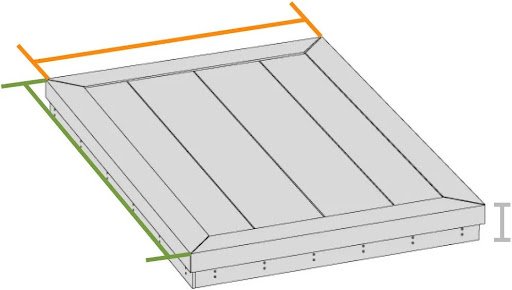













Post Comment